APPLE PAY
Pay with your AstroPay Flex card using Apple Pay. Easy and secure.

EFFORTLESSLY
Your AstroPay card is conveniently accessible on your iPhone or Apple Watch, ensuring it’s always within reach. Setting it up takes just a minute, and making purchases in stores and online is as simple as a couple of clicks.
CONTACTLESS
Pay easily wherever contactless payments are accepted, subject to your card’s contactless payment limits.
SECURE
Every payment transaction is swiftly verified through Face ID or Touch ID for enhanced security. Apple Pay employs a device-specific number and a unique transaction code, ensuring that your card details are never stored on your device and remain undisclosed to merchants.

ADD YOUR CARD
To effortlessly utilize Apple Pay with your iPhone, iPad, or Apple Watch, all you need to do is add your AstroPay card to Apple Wallet on each device you wish to use.
Adding your card to your iPhone is as easy as opening Apple Wallet, tapping the “+” symbol, and following the straightforward onscreen instructions.
For your Apple Watch, simply access the Apple Watch app on your iPhone and add your card through the provided options.
PAY SEAMLESSLY
Apple Pay is accepted at any contactless terminals, providing you with a seamless payment experience.
When making online purchases within apps or on the web, keep an eye out for the Apple Pay sign or choose Apple Pay from the list of available payment methods.
Start using Apple Pay and get rewarded.
FREQUENTLY ASKED QUESTIONS
No, you cannot resume deleted cards. Only suspended cards can be resumed.
Yes, we can re-provision.
In 10 (ten).
Up to 16 depending on the device model.
Yes, latest transactions made by iPhone will be shown.
Yes, as long as the bank supports Apple Pay, up to 16 cards can be added, depending on device type.
Yes, you will see a tick mark with the ‘Done’ message on the iPhone regardless of whether the transaction is successful or declined.
Customer will get notifications for both declined and successful transactions.
No, each instance is treated as a distinct token.
Yes, the card will be removed from the iWatch if it’s unpaired.
Card is closed and hence cannot be used.
You have the option to suspend or delete a token through iCloud, or you can submit a request to customer care for token suspension or deletion.